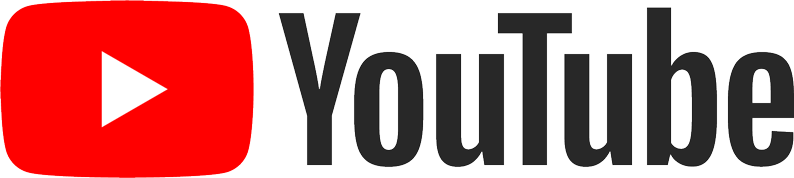Compatible with the following the machines
- CONTINENTAL M17
- MC14000, MC15000
- MC12000
- MC9850, MC9850SE, MC9900
- Skyline S9, atelier 9
- MC400E, MC450E, MC500E, MC550E
- MC500E Limited Edition, MC550E Limited Edition
- MC1000
- MC100E
Update for MC400E, MC450E, MC500E, MC550E, MC500E Limited Edition and MC550E Limited Edition
Computer System / Device Requirements
- OS: Windows® 11 (64 bit) / Windows® 10 (32 or 64 bit)
- CPU: 800MHz minimum (1GHz recommended)
- Memory: 512MB minimum (1GB recommended)
- Hard Drive: 80MB minimum free space
- Video Resolution: 800 x 600 minimum (1024 x 768 recommended)The size of images may look different depending on your display and resolution.
- USB port
- Mouse or touch pad
Please review the following before downloading
- The downloadable installation instructions show a Windows® 10 OS.
- If Windows® 11 / Windows® 10 automatic updates are disabled, make sure to update Windows® 11 / Windows® 10 to the latest version before installing.
- It is necessary to log in as "Administrator".
- To complete the installation process, a serial number that comes with AcuStitch is required.
- For AcuStitch usage instructions, click on HELP.
- The formal name of Windows® is Microsoft® Windows® Operating System.
- Windows is a trademark of Microsoft Corporation.
- Windows® 11 and Windows® 10 are trademarks of Microsoft Corporation.