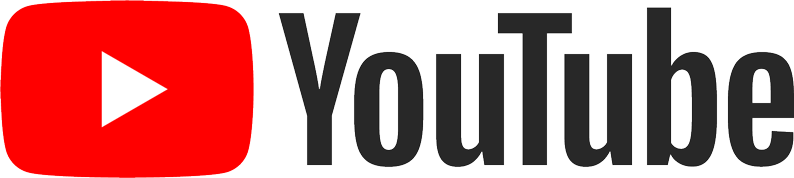Version: 4.00Release date: June 18, 2025
You can easily create the embroidery designs by placing an embroidery pattern or adding monograms to the hoop area with EmbroideryEditor.
Editing operations similar to those of a sewing machine can be performed on a PC.
Notice
When you download this update program, please update the your own sewing machine software program at the same time from the following link.
Update for MC400E, MC450E, MC500E, MC550E, MC500E Limited Edition and MC550E Limited Edition
Compatible with the following machines
- Memory Craft 550E, Memory Craft 500E
- Memory Craft 550E Limited Edition, Memory Craft 500E Limited Edition
- Memory Craft 1000
- Memory Craft 100E
Computer System / Device Requirements
- OS: Windows® 11 (64 bit) / Windows® 10 (32 or 64 bit)
- CPU: 800MHz minimum (1GHz recommended)
- Memory: 512MB minimum (1GB recommended)
- Hard Drive: 80MB minimum free space
- Video Resolution: 800 x 600 minimum (1024 x 768 recommended)
The size of images may look different depending on your display and resolution. - USB port
- Mouse or touch pad
Note regarding usage
A USB driver is required to connect the machine to a computer with a USB cable to send and receive embroidery and stitch data.
Please download the USB Driver from the following link. If you have already installed in a previous version, downloading is not required. (For use with Memory Craft 550E and Memory Craft 500E)
Note for customers who purchased MC550E Limited Edition, MC500E Limited Editon
1. Select Model screen
– If you are using MC550E LE, select “MC550E / eXpressive 830L”.
– If you are using MC500E LE, select “MC500E / eXpressive 830”.
2. Write a Design
– Data cannot be sent from the PC to the embroidery machine using a USB cable.
*Data can be exchanged between the PC and the embroidery machine using a USB flash drive.
3. USB Driver
– Customers who purchased MC550E Limited Edition and MC500E Limited Editon do not need to install the USB Driver.
What’s new in Ver. 4.00
- Compatible with MC1000 and MC100E
- Resolves minor issues from previous version
- The downloadable installation instructions show a Windows® 11 OS.
- If Windows® 11 / Windows® 10 automatic updates are disabled, make sure to update Windows® 11, Windows® 10 to the latest version before installing.
- It is necessary to log in as “Administrator”.
- For EmbroideryEditor usage instructions, click on
 .
.
The formal name of Windows® is Microsoft® Windows® Operating System.
Windows is a trademark of Microsoft Corporation.
Windows® 11 and Windows® 10 are trademarks of Microsoft Corporation.
The operating systems are referred to in this manual as follows:
Microsoft® Windows® 11: Windows 11
Microsoft® Windows® 10: Windows 10
Changelog
Ver.4.00
- Compatible with MC1000 and MC100E
- Resolves minor issues from previous version
Ver.3.10
- Compatible with SQ10e hoop
- Resolves minor issues from previous version
Ver.3.00
- Resolves minor issues from previous version